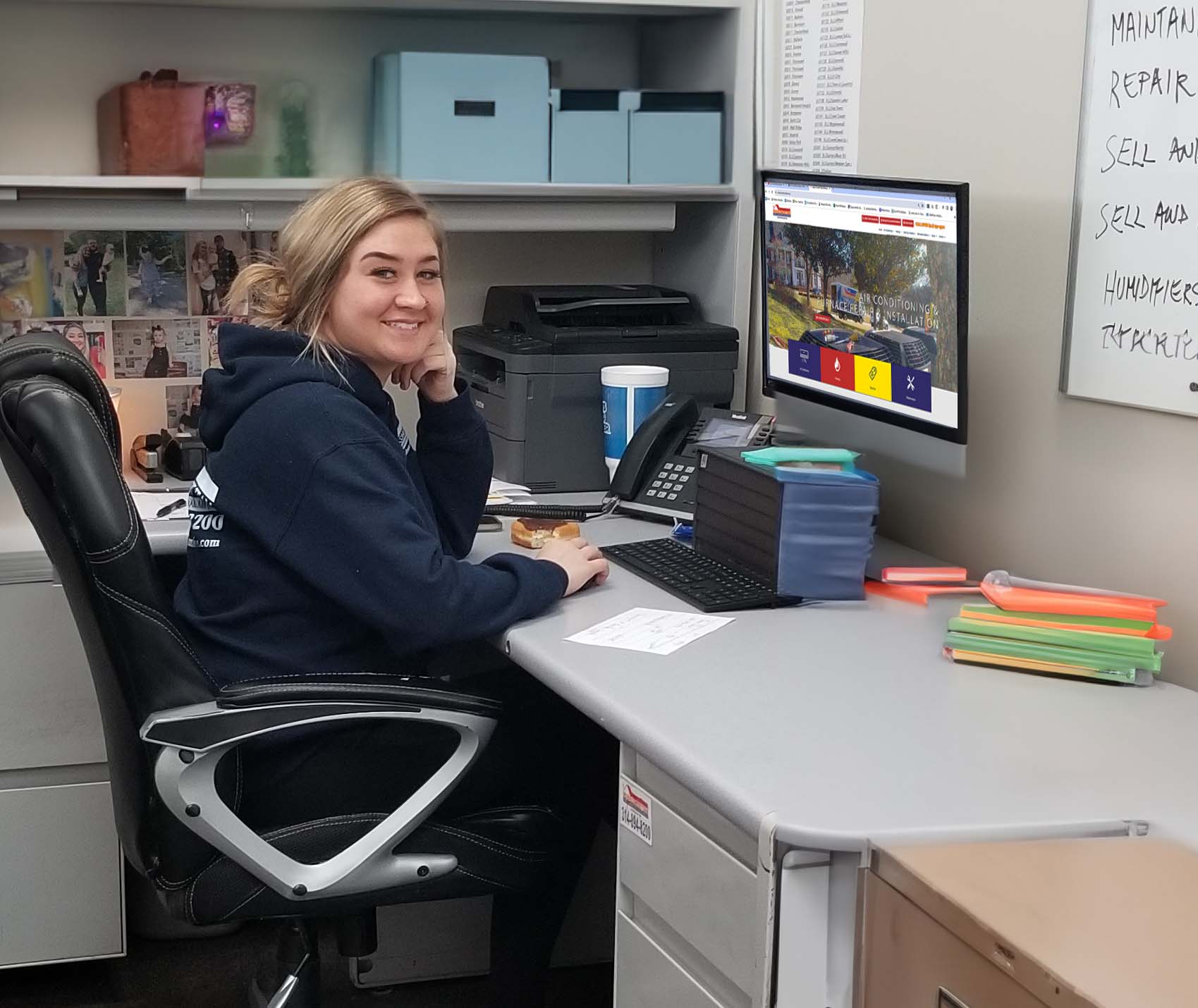When your thermostat stops working, it can affect the comfort of your entire home. Before calling in the professionals, you can try to resolve the issue on your own by following a few troubleshooting steps.
Since 1979, Indoor Comfort Team has been the trusted HVAC provider on both sides of the river in St. Louis, helping homeowners keep their systems running smoothly.
In this blog, we’ll guide you through some simple checks and fixes you can try when your thermostat isn’t working, ensuring your home stays comfortable without delay.

At The Indoor Comfort Team, we understand how a seemingly dead thermostat may cause concern. Let’s explore some of the most common reasons a thermostat may appear dead and how our licensed and trained HVAC technicians can assist you with getting your thermostat back in good working order.
The Thermostat Is Turned Off
If your thermostat has a blank screen and appears to be dead, check to see if it has been turned off. While unlikely, someone in your home may have accidentally bumped into the device, turning it off in the process. Note that some thermostats have a press button that turns off the device, while others have a switch.
In addition, you will also want to check the breaker box to ensure the breaker for that section of the house has not been tripped.
Batteries are Dead
One of the most common reasons for a thermostat to stop working is dead batteries. Some thermostats are directly connected to the HVAC system using a C-wire or common wire to supply power. However, others require power from batteries that can drain down over time.
If you have a thermostat that runs on batteries, replace them with fresh batteries to see if it turns back on. Most thermostats require AA or AAA batteries to operate.
Low Voltage

Thermostats that don’t run on batteries generally use power supplied by a transformer’s 24 volts, located within your HVAC equipment. While experienced HVAC technicians will ensure that the unit produces adequate voltage to power the thermostat, a do-it-yourself job or inexperienced technician may overlook this important step.
When an HVAC system does not produce enough voltage, the thermostat’s screen can go blank due to a lack of power. In this case, bringing in a reputable HVAC technician can remedy the problem. Indoor Comfort Team offers performance and satisfaction guarantees to ensure that any equipment installed is sized accurately for the home and is properly maintained and operated in accordance with the manufacturer’s operating manuals.
Incorrect Settings
If you look at your thermostat, you’ll find a variety of settings. Accidentally changing these settings could make your thermostat appear blank, even though it’s still in good working order.
For example, you may have set the brightness level on your thermostat too low, making the screen appear blank. Some thermostats also have settings that automatically adjust the brightness level of the screen based on the amount of light in the room to reserve battery power. Modify the settings to determine if they’re to blame for the blank screen.
Dirty Air Filter

While it may seem unlikely, a dirty or clogged air filter can contribute to a thermostat that appears dead. When you forget to clean or replace your air filter on a regular basis, it can accumulate dirt, dust, and other debris that forces the equipment to work harder. This excess stress can overheat or overload your unit, forcing it to shut down as a safety precaution.
Check to see if there are any blocked or closed air vents. Also, remove any obstructions that could be preventing adequate airflow. As clogs can occur in other parts of the HVAC equipment, it’s important to have your unit regularly cleaned and maintained. At Indoor Comfort Team, we offer our VIP Club plan to protect your system against costly breakdowns. Give us a call anytime at (314)230-9542 or visit https://www.indoorcomfortteam.com/services/maintenance-agreements/ to learn more.
Tripped Circuit Breaker
When troubleshooting why your thermostat appears dead, determine if the root cause is a tripped circuit breaker. Every home is wired uniquely, and you may find that your thermostat shares a breaker. If the device or appliance on the same breaker pulls too much power, it could overload the system, causing the thermostat to automatically power off.
Look at your circuit breaker panel and find the breaker that powers the thermostat. The switch will have three settings: “on,” “off,”, and a neutral setting in the middle. If the breaker is tripped, the switch will be in the middle. To turn it back on, set the breaker to “off” and then back to “on.”
Tripped Safety Switch
Along with checking the circuit breaker to see if it’s been tripped, check the safety switch. HVAC systems contain built-in safety switches designed to automatically turn off the unit in a hazardous situation, such as high temperatures or excess moisture. You can locate the safety switch in the drain pan.
If you check the safety switch and notice that the sensor has gone off, contact a local HVAC technician to inspect the system for potential problems. With more than 45 years in the business, our background-checked technicians have the skills, knowledge, and ongoing safety training to take on any heating or cooling-related problem.
Open Furnace Door
In some cases, a thermostat may appear dead even though there’s nothing physically wrong with the thermostat or HVAC equipment. Instead, the furnace door may simply be ajar. While not every thermostat is sensitive to this issue, a loose or open furnace door may cause the thermostat to shut off as a safety precaution.
Before continuing to troubleshoot the thermostat, check to see that the furnace door is firmly secured.
Faulty or Dirty Wiring
If your thermostat is not working properly or appears to be dead, bring in an HVAC technician to inspect the wiring. Dirt and dust can accumulate on wiring over time, and they may require cleaning to work properly again. Cleaning wires can be dangerous and should only be performed by a trained HVAC professional.
Wiring can also become loose or damaged. Loose wiring can occur due to age or property damage and will generally need to be tightened up. If you have pests in your walls, basement, or attic, these critters could also be chewing on the wires, causing them to short-circuit.
Incompatible Parts

If your thermostat turned off directly after repairs were made to your HVAC system, the reason it appears dead could be due to incompatible replacement parts. Replacing any components inside or outside of an air conditioning system or installing a new furnace or heat pump could lead to problems with the thermostat if any of the parts are not compatible with the unit.
As this problem can be difficult to diagnose on your own, it’s best to bring in an experienced HVAC technician to diagnose the issue and recommend a safe solution. At Indoor Comfort Team, we offer free estimates on all equipment replacements, as well as great financing options as low as $79 a month on a new Trane furnace or AC.
Old or Broken Thermostat
Despite your best efforts to maintain your thermostat since its initial installation, no device lasts forever. If your thermostat is old, it may simply be broken and cannot be repaired. The average thermostat has a life expectancy of about 10 years. If your thermostat has reached or surpassed its life expectancy, consider a replacement.
The cause of an old or broken thermostat is often the thermostat control board. This board is responsible for communicating with other HVAC equipment in your home to ensure that your heating and cooling systems run smoothly. If your thermostat control board has too much wear or tear due to age or is otherwise malfunctioning, have it promptly replaced.
Schedule Fast Service Today

Your thermostat is a small but critical component of your HVAC system. When the screen goes blank or otherwise appears dead, you could run into a variety of problems. You may be unable to control the heating and cooling systems in your home, meaning your home won’t reach the desired temperature and may get uncomfortably hot or cold.
Since 1979, Indoor Comfort Team has been providing homes and businesses on both sides of the river in St. Louis with professional heating, cooling, and indoor air quality services. With summer temperatures on the rise in Missouri, there’s no better time to service your HVAC equipment. Contact us today at (314) 230-9542 to schedule an appointment and learn about our convenient financing options!